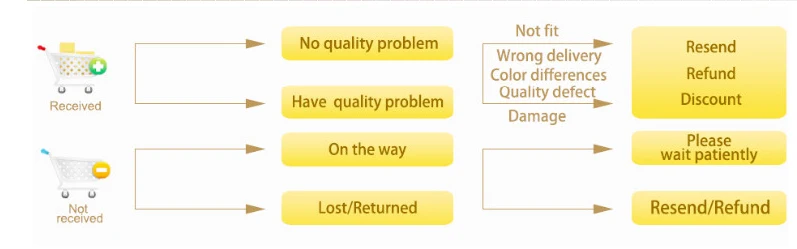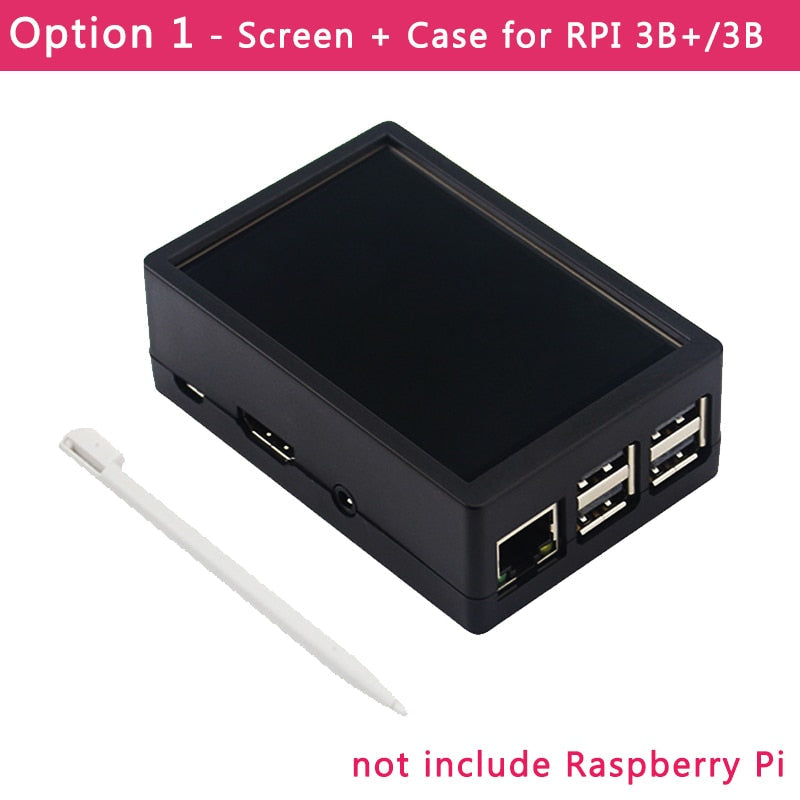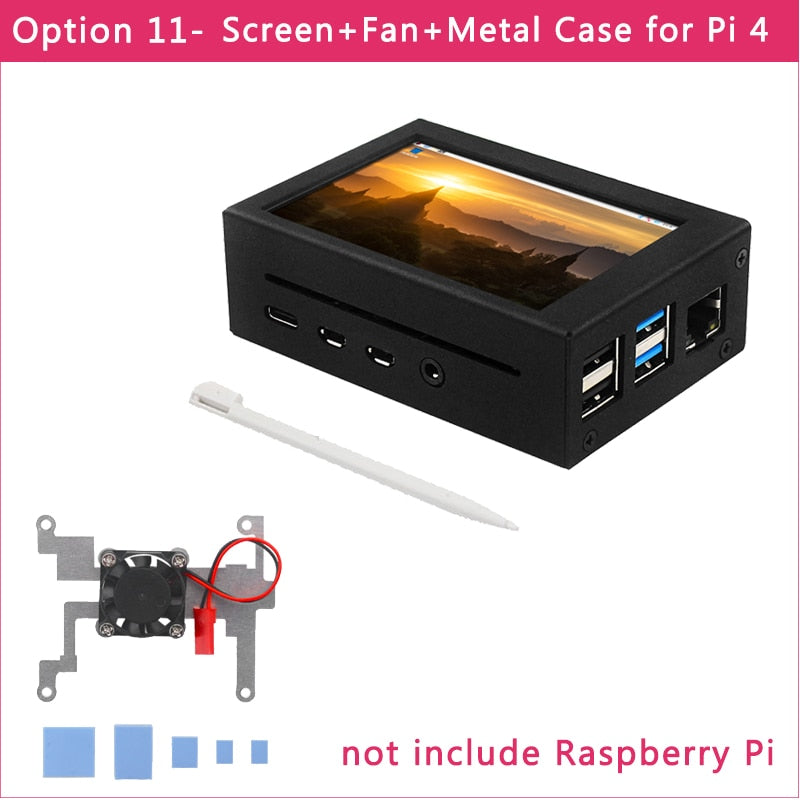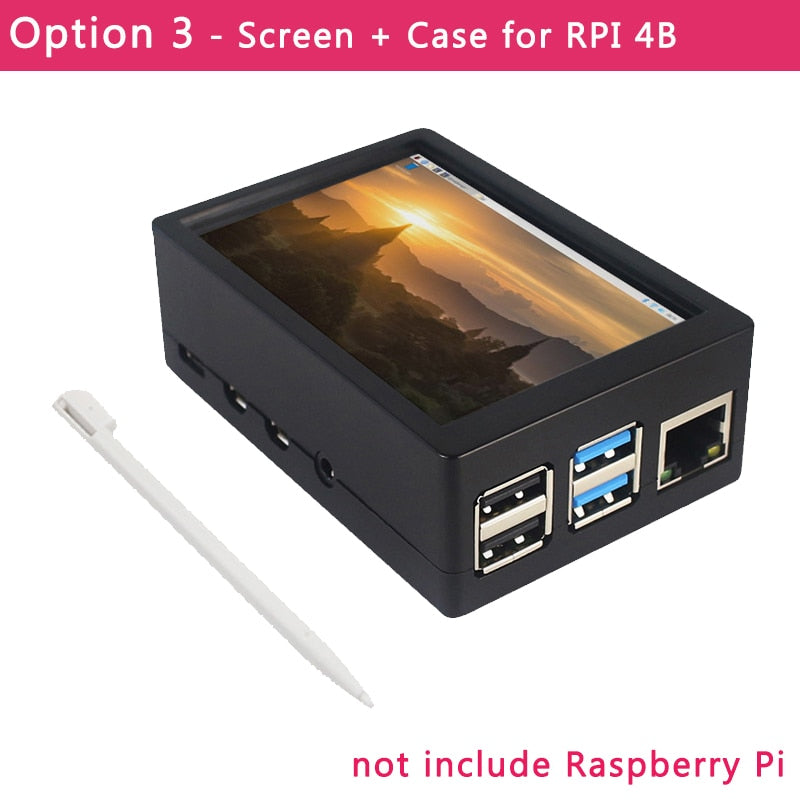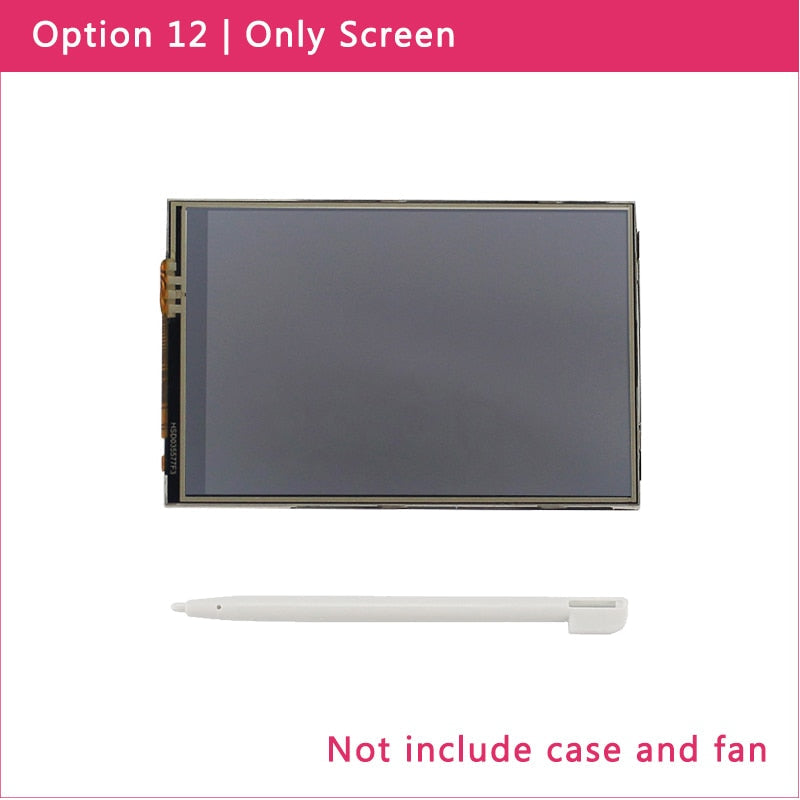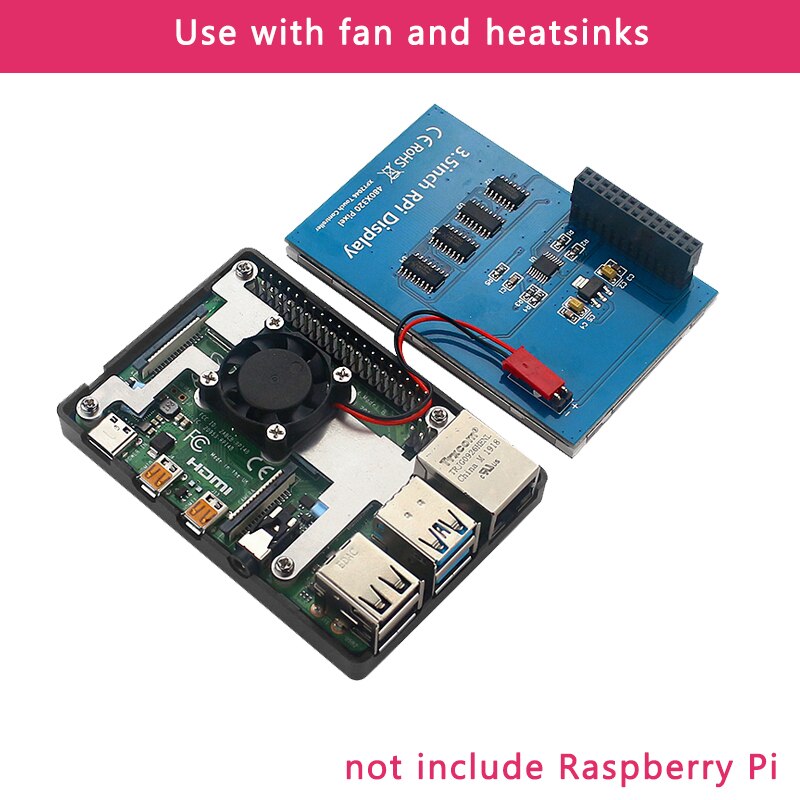My Store
Raspberry Pi 3.5 Touch Screen 480*320 LCD TFT Display Optional ABS Metal Case Cooling Fan for Raspberry Pi 4 Model B or 3B+ 3B
Raspberry Pi 3.5 Touch Screen 480*320 LCD TFT Display Optional ABS Metal Case Cooling Fan for Raspberry Pi 4 Model B or 3B+ 3B
Couldn't load pickup availability
SPECIFICATIONS
Screen: 3.5 inch Touchscreen , 480*320
Raspberry Pi Board: Not include
Origin: Mainland China
Compatible With: Raspberry Pi 4B or 3B+/3B
Case: ABS Case or Metal
Brand Name: SHCHV
Accessory Type: LCD Screen
3.5 inch Touch Screen 480*320 LCD TFT Display Touch Pen Case for Raspberry Pi 4 or Raspberry Pi 3B+/3B
Note
This link does not inlcude Raspberry Pi board !
Introduction :
We design the case for install 3.5 inch touch screen.When you use the screen, please remove the cover of case. The cover can install the cooling fan (the fan is not include), so when you don't use the screen , you can use it with cooling fan. We also design a holder with cooling fan, which allow you use the screen with cooling fan at the same time. You can choose the option accordin to your need.
The touch screen connect to Raspberry Pi by GPIO pin only , please don't use the HDMI interface when you use the touch screen.
About Case :
1.Dual use:
1). This case support to install 3.5 inch touchscreen , and need to remove the cover board and fan in this using way. ( Youcan notinstall the 3.5 inch screen and fan at the same time )
2). When you don't use the 3.5 inch touchscreen , it is a general case with cooling fan.
2.Full access for Raspberry Pi :
We leave every hole for SD card , HDMI , AV , Ethernet , USB , POE , Camera , MIPI DSI ports.
3.Support cooling fan :
You can install the cooling fan on the cover board , which make the best heat dissipation and extend the using life of Raspberry Pi.
4.Hange hole on the bottom:
We make 2 hole on the bottom so that you can hange the case on the wall or something else . This design is very convenient when using the 3.5 inch touchscreen.
5.There are Black / Transaperent color to chose for the case.
6.How to assemble the screen and case
1). Install the Raspberry Pi on the base board
2). Insert the 3.5 inch touch screen on Raspberry Pi by GPIO pin correctly ( don't be malposed )
3). Install the cover board
About 3.5 inch Touch Screen :
You need to configure the driver to use this touch screen, support Raspbian/Ubuntu/Kali-linux system.(Ubuntu just support RPI 3B/3B+, doesn't support RPI 4B )
Please use our recommended system for touch screen. If you use other systems, it may not have touch function or may not work. You need to configure it yourself. Because there are many systems that the Raspberry Pi can use, we can’t make every system compatible with our touch screen.Please use our recommended system for touch screen. If you use other systems, it may not have touch function or may not work. You need to configure it yourself. Because there are many systems that the Raspberry Pi can use, we can’t make every system compatible with our touch screen.
Here is the link to download the system image which already configure the driver ( at the end of link ):
http://www.lcdwiki.com/3.5inch_RPi_Display
We also provide the configure method for Raspbian system :
How to use :
Refer to this video :https://youtu.be/5DAn_5-1Jg4 orhttps://v.youku.com/v_show/id_XNDg4MjI1MDAwNA==.html
You can download the system imgae which configured well at the bottom of this link : http://www.lcdwiki.com/3.5inch_RPi_Display
Note :
Please plug the screen on Raspberry Pi's GPIO pins correctly ( as the picture) . If you misplace it , the screen will lose the touch function forever. Make sure the right pin of screen is aligned before powering up.
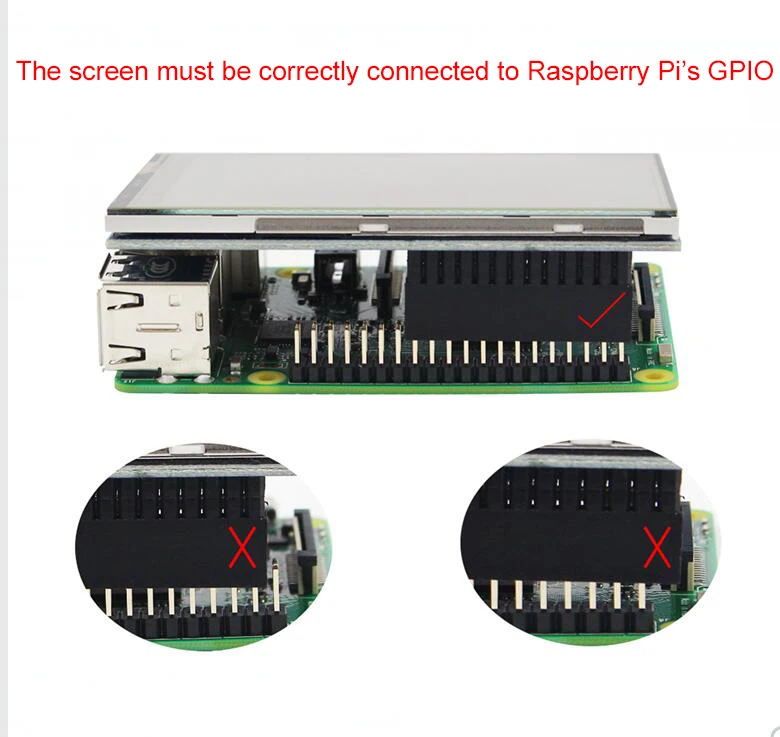
Packing List :
Option 1 & Option 2 :
1 x 3.5 inch Touchscreen (not include Raspberry Pi)
1 x Touch Pen
1 x ABS Case for Raspberry Pi 3
( as following picture )

Option 3 :
1 x 3.5 inch Touchscreen (not include Raspberry Pi)
1 x Touch Pen
1 x ABS Case for Raspberry Pi 4
( as following picture )

Option 5 :
1 x 3.5 inch Touchscreen (not include Raspberry Pi)
1 x Touch Pen
1 x ABS Cas1 x ABS Case for Raspberry Pi 4
1 x Metal Holder with Cooling Fan
1 set x Heat Sinks
( as following picture )










Metal Case:








Touch screen calibrationTouch screen calibration
This LCD can be calibrated using a program called xinput_calibrator
1. Install it with the commands :
cd LCD-show/
sudo dpkg -i -B xinput-calibrator_0.7.5-1_armhf.deb
2. Click the Men button on the task bar, choose Preference -> Calibrate Touchscreen.
3. Finish the touch calibration following the prompts. Maybe rebooting is required to make calibration active.
4. You can create a 99-calibration.conf file to save the touch parameters (not necessary if file exists).4. You can create a 99-calibration.conf file to save the touch parameters (not necessary if file exists).
/ect/X11/xorg.conf.d/99-calibration.conf
5. Save the touch parameters (may differ depending on LCD) to 99-calibration.conf